
A touchscreen is an electronic visual display that can detect the presence and location of a touch within the display area. The term generally refers to touch or contact to the display of the device by a finger or hand. Touchscreens can also sense other passive objects, such as a pen. However, if the object sensed is active, as with a light pen, the term touchscreen is generally not applicable. The ability to interact physically with what is shown on a display (a form of "direct manipulation") typically indicates the presence of a touchscreen.
The touchscreen has two main attributes. First, it enables one to interact with what is displayed directly on the screen, where it is displayed, rather than indirectly with a mouse or touchpad. Secondly, it lets one do so without requiring any intermediate device, again, such as a stylus that needs to be held in the hand. Such displays can be attached to computers or, as terminals, to networks. They also play a prominent role in the design of digital appliances such as the personal digital assistant (PDA), satellite navigation devices, mobile phones, and video games.
History
Touchscreens emerged from academic and corporate research labs in the second half of the 1960s. One of the first places where they gained some visibility was in the terminal of a computer-assisted learning terminal that came out in 1972 as part of the PLATO project. They have subsequently become familiar in kiosk systems, such as in retail and tourist settings, on point of sale systems, on ATMs and on PDAs where a stylus is sometimes used to manipulate the GUI and to enter data. The popularity of smart phones, PDAs, portable game consoles and many types of information appliances is driving the demand for, and the acceptance of, touchscreens.
The HP-150 from 1983 was probably the world's earliest commercial touchscreen computer. It did not actually have a touchscreen in the strict sense, but a 9" Sony CRT surrounded by infrared transmitters and receivers which detect the position of any non-transparent object on the screen.
Until the early 1980s, most consumer touchscreens could only sense one point of contact at a time, and few have had the capability to sense how hard one is touching. This is starting to change with the commercialisation of multi-touch technology.
Touchscreens are popular in heavy industry and in other situations, such as museum displays or room automation, where keyboard and mouse systems do not allow a satisfactory, intuitive, rapid, or accurate interaction by the user with the display's content.
Historically, the touchscreen sensor and its accompanying controller-based firmware have been made available by a wide array of after-market system integrators and not by display, chip or motherboard manufacturers. With time, however, display manufacturers and chip manufacturers worldwide have acknowledged the trend toward acceptance of touchscreens as a highly desirable user interface component and have begun to integrate touchscreen functionality into the fundamental design of their products.
Technologies
There are a number of types of touchscreen technology.
Resistive
A resistive touchscreen panel is composed of several layers, the most important of which are two thin, metallic, electrically conductive layers separated by a narrow gap. When an object, such as a finger, presses down on a point on the panel's outer surface the two metallic layers become connected at that point: the panel then behaves as a pair of voltage dividers with connected outputs. This causes a change in the electrical current which is registered as a touch event and sent to the controller for processing.
Surface acoustic wave
Surface acoustic wave (SAW) technology uses ultrasonic waves that pass over the touchscreen panel. When the panel is touched, a portion of the wave is absorbed. This change in the ultrasonic waves registers the position of the touch event and sends this information to the controller for processing. Surface wave touch screen panels can be damaged by outside elements. Contaminants on the surface can also interfere with the functionality of the touchscreen.
Capacitive
A capacitive touchscreen panel consists of an insulator such as glass, coated with a transparent conductor such as indium tin oxide (ITO).[2][3] As the human body is also a conductor, touching the surface of the screen results in a distortion of the body's electrostatic field, measurable as a change in capacitance. Different technologies may be used to determine the location of the touch. The location can be passed to a computer running a software application which will calculate how the user's touch relates to the computer software.
Surface capacitance
In this basic technology, only one side of the insulator is coated with a conductive layer. A small voltage is applied to the layer, resulting in a uniform electrostatic field. When a conductor, such as a human finger, touches the uncoated surface, a capacitor is dynamically formed. The sensor's controller can determine the location of the touch indirectly from the change in the capacitance as measured from the four corners of the panel. As it has no moving parts, it is moderately durable but has limited resolution, is prone to false signals from parasitic capacitive coupling, and needs calibration during manufacture. It is therefore most often used in simple applications such as industrial controls and kiosks.
Projected capacitance
Projected Capacitive Touch (PCT) technology is a capacitive technology which permits more accurate and flexible operation, by etching the conductive layer. An XY array is formed either by etching a single layer to form a grid pattern of electrodes, or by etching two separate, perpendicular layers of conductive material with parallel lines or tracks to form the grid (comparable to the pixel grid found in many LCD displays).
Applying voltage to the array creates a grid of capacitors. Bringing a finger or conductive stylus close to the surface of the sensor changes the local electrostatic field. The capacitance change at every individual point on the grid can be measured to accurately determine the touch location.[5] The use of a grid permits a higher resolution than resistive technology and also allows multi-touch operation. The greater resolution of PCT allows operation without direct contact, such that the conducting layers can be coated with further protective insulating layers, and operate even under screen protectors, or behind weather and vandal-proof glass. However, conductive smudges and the like can seriously interfere with the resolution, making multiple touches necessary to get the desired functionality. Such conductive smudges come mostly from sticky or sweaty finger tips, especially in high humidity environments. Collected dust, which adheres to the screen due to the moisture from fingertips, is a serious drawback for the long-life operation of PCT.
PCT is used in a wide range of applications including point of sale systems, smartphones, and public information kiosks. Visual Planet's ViP Interactive Foil is an example of a kiosk PCT product, where a gloved hand can register a touch on a sensor surface through a glass window.[6] Examples of consumer devices using projected capacitive touchscreens include LG's LG KE850, Apple Inc.'s iPhone and iPod Touch, HTC's HD2, G1, and HTC Hero, Motorola's Droid, Palm Inc.'s Palm Pre and Palm Pixi and more recently the LG KM900 Arena, Microsoft's Zune HD, Sony Walkman X series, Sony Ericsson's Aino and now Vidalco's Edge, D1 and Jewel, the Nokia X6 phone and Google's Nexus One.
Strain gauge
In a strain gauge configuration, also called force panel technology, the screen is spring-mounted on the four corners and strain gauges are used to determine deflection when the screen is touched.[7] This technology has been around since the 1960s but new advances by Vissumo and F-Origin have made the solution commercially viable.[8] It can also measure the Z-axis and the force of a person's touch. Such screens are typically used in exposed public systems such as ticket machines due to their resistance to vandalism.
Optical imaging
A relatively-modern development in touchscreen technology, two or more image sensors are placed around the edges (mostly the corners) of the screen. Infrared backlights are placed in the camera's field of view on the other sides of the screen. A touch shows up as a shadow and each pair of cameras can then be triangulated to locate the touch or even measure the size of the touching object (see visual hull). This technology is growing in popularity, due to its scalability, versatility, and affordability, especially for larger units.
Dispersive signal technology
Introduced in 2002 by 3M, this system uses sensors to detect the mechanical energy in the glass that occurs due to a touch. Complex algorithms then interpret this information and provide the actual location of the touch.[10] The technology claims to be unaffected by dust and other outside elements, including scratches. Since there is no need for additional elements on screen, it also claims to provide excellent optical clarity. Also, since mechanical vibrations are used to detect a touch event, any object can be used to generate these events, including fingers and stylus. A downside is that after the initial touch the system cannot detect a motionless finger
Acoustic pulse recognition
This system, introduced by Tyco International's Elo division in 2006, uses more than two piezoelectric transducers located at some positions of the screen to turn the mechanical energy of a touch (vibration) into an electronic signal.[11] The screen hardware then uses an algorithm to determine the location of the touch based on the transducer signals. This process is similar to triangulation used in GPS. The touchscreen itself is made of ordinary glass, giving it good durability and optical clarity. It is usually able to function with scratches and dust on the screen with good accuracy. The technology is also well suited to displays that are physically larger. As with the Dispersive Signal Technology system, after the initial touch, a motionless finger cannot be detected. However, for the same reason, the touch recognition is not disrupted by any resting objects.
Coded LCD: Bidirectional Screen
A new system that turns LCD displays into giant cameras that provide gestural control of objects on-screen [12] was introduced by MIT Media Lab in December, 2009. Instead of an LCD, an array of pinholes is placed in front of sensors. Light passing through each pinhole strikes a small block of sensors producing a low-resolution image. Since each pinhole image is taken from a slightly different position, all combined images provide a good depth information about the sensed image.
Pinholes are problematic because they allow very little light to reach the sensors, requiring impractically long exposure times. Instead of pinholes, an array of liquid crystals could work similarly but more effectively: The LCD's panel is composed of patterns of 19-by-19 blocks, each divided into a regular pattern of differently sized black-and-white rectangles. Each white area of the bi-colored pixels allows light to pass through. Background software uses 4D light fields to calculate depth map, changes the scene, and collects gesture information. The LCD alternates between mask pattern display and a normal scene display at a very high frequency/rate.
Construction
There are several principal ways to build a touchscreen. The key goals are to recognize one or more fingers touching a display, to interpret the command that this represents, and to communicate the command to the appropriate application.
In the most popular techniques, the capacitive or resistive approach, there are typically four layers;
- Top polyester layer coated with a transparent metallic conductive coating on the bottom
- Adhesive spacer
- Glass layer coated with a transparent metallic conductive coating on the top
- Adhesive layer on the backside of the glass for mounting.
When a user touches the surface, the system records the change in the electrical current that flows through the display.
Dispersive-signal technology which 3M created in 2002, measures the piezoelectric effect — the voltage generated when mechanical force is applied to a material — that occurs chemically when a strengthened glass substrate is touched.
There are two infrared-based approaches. In one, an array of sensors detects a finger touching or almost touching the display, thereby interrupting light beams projected over the screen. In the other, bottom-mounted infrared cameras record screen touches.
In each case, the system determines the intended command based on the controls showing on the screen at the time and the location of the touch.
Development
Virtually all of the significant touchscreen technology patents were filed during the 1970s and 1980s and have expired. Touchscreen component manufacturing and product design are no longer encumbered by royalties or legalities with regard to patents and the manufacturing of touchscreen-enabled displays on all kinds of devices is widespread.
The development of multipoint touchscreens facilitated the tracking of more than one finger on the screen, thus operations that require more than one finger are possible. These devices also allow multiple users to interact with the touchscreen simultaneously.
With the growing acceptance of many kinds of products with an integral touchscreen interface the marginal cost of touchscreen technology is routinely absorbed into the products that incorporate it and is effectively eliminated. As typically occurs with any technology, touchscreen hardware and software has sufficiently matured and been perfected over more than three decades to the point where its reliability is unassailable. As such, touchscreen displays are found today in airplanes, automobiles, gaming consoles, machine control systems, appliances and handheld display devices of every kind. With the influence of the multi-touch-enabled iPhone, the touchscreen market for mobile devices is projected to produce US$5 billion in 2009.[13]
The ability to accurately point on the screen itself is taking yet another step with the emerging graphics tablet/screen hybrids.
Ergonomics and usage
Finger stress
An ergonomic problem of touchscreens is their stress on human fingers when used for more than a few minutes at a time, since significant pressure can be required for certain types of touchscreen. This can be alleviated for some users with the use of a pen or other device to add leverage and more accurate pointing. However, the introduction of such items can sometimes be problematic depending on the desired use case (for example, public kiosks such as ATMs). Also, fine motor control is better achieved with a stylus, because a finger is a rather broad and ambiguous point of contact with the screen itself.
Fingernail as stylus

Pointed nail for easier typing. The concept of using a fingernail trimmed to form a point, to be specifically used as a
stylus on a
writing tablet for communication, appeared in the 1950 science fiction short story
Scanners Live in Vain.
These ergonomic issues of direct touch can be bypassed by using a different technique, provided that the user's fingernails are either short or sufficiently long.[citation needed] Rather than pressing with the soft skin of an outstretched fingertip, the finger is curled over, so that the top of the forward edge of a fingernail can be used instead. The thumb is optionally used to provide support for the finger or for a long fingernail, from underneath. This method does not work on capacitive touch screens, as fingernails lack the electrical properties required to be sensible by capacitive sensing.
The fingernail's hard, curved surface contacts the touchscreen at a single very small point. Therefore, much less finger pressure is needed, much greater precision is possible (approaching that of a stylus, with a little experience), much less skin oil is smeared onto the screen, and the fingernail can be silently moved across the screen with very little resistance[citation needed], allowing for selecting text, moving windows, or drawing lines.
The human fingernail consists of keratin which has a hardness and smoothness similar to the tip of a stylus (and so will not typically scratch a touchscreen). Alternately, very short stylus tips are available, which slip right onto the end of a finger; this increases visibility of the contact point with the screen.
Fingerprints
Touchscreens can suffer from the problem of fingerprints on the display. This can be mitigated by the use of materials with optical coatings designed to reduce the visible effects of fingerprint oils, such as the oleophobic coating used in the iPhone 3G S, or by reducing skin contact by using a fingernail or stylus.
Combined with haptics
The user experience with touchscreens without tactile feedback or haptics can be difficult due to latency or other factors. Research from the University of Glasgow Scotland [Brewster, Chohan, and Brown 2007] demonstrates that sample users reduce input errors (20%), increase input speed (20%), and lower their cognitive load (40%) when touchscreens are combined with haptics or tactile feedback, [vs. non-haptic touchscreens].
"Gorilla Arm"
The Jargon File dictionary of hacker slang defined Gorilla Arm as the failure to understand the ergonomics of vertically mounted touch screens for prolonged use. The proposition is that human arm held in an unsupported horizontal position rapidly becomes fatigued and painful, the so-called "gorilla arm".[14] It is often cited as a prima facie example of what not to do in ergonomics, despite contrary evidence.[citation needed] Vertical touchscreens still dominate in applications such as ATMs and data kiosks in which the usage is too brief to be an ergonomic problem.[citation needed]
Discomfort might be caused by previous poor posture and atrophied muscular systems caused by limited physical exercise [15]. Fine art painters and draughstmen have worked in similar postures with vertically mounted surfaces to draw on for millenia.[16]
Comparison of touchscreen technologies
| Technology | 4-Wire | SAW | 5-Wire | Infrared | Capacitive |
|---|
| Durability | 3 year | 5 Year | 5 Year | 5 Year | 2 Year |
| Stability | High | Higher | High | High | Ok |
| Transparency | Bad | Good | Bad | Good | Ok |
| Installation | Built-in/Onwall | Built-in/Onwall | Built-in/Onwall | Onwall | Built-in |
| Touch | Anything | Finger/Pen | Anything | Finger/Pen | Conductive |
| Intense light-resistant | Good | Good | Good | Bad | Bad |
| Response time | <10ms | 10ms | <15ms | <20ms | <15ms |
| Following Speed | Good | Low | Good | Good | Good |
| Excursion | No | Small | Big | Big | Big |
| Monitor option | CRT or LCD | CRT or LCD | CRT or LCD | CRT or LCD | CRT or LCD |
| Waterproof | Good | Ok | Good | Ok | Good |
References
- Shneiderman, B. Touch screens now offer compelling uses. IEEE Software, 8, 2, (March 1991) 93-94, 107.
- Potter, R., Weldon, L. and Shneiderman, B. Improving the accuracy of touch screen: An experimental evaluation of three strategies. Proc. CHI'88. (Washington, D.C., May, 1988), ACM Press, 27-32.
- Sears, A., Plaisant, C., and Shneiderman, B. A new era for high precision touchscreens. In Advances in Human-Computer Interaction, 3 (1992), Hartson, R and Hix, D. (Eds.), Ablex, NJ, 1-33.
- Sears, A. and Shneiderman, B. High precision touchscreen: Design strategies and comparison with a mouse. Int. J. of Man-Machine Studies, 34 (1991), 593-613.
 Pacar, suami, atau istri anda dicurigai selingkuh, atau anda hanya ingin sekedar memastikan kebenaran tersebut. Tentunya jika anda sedang mengalami hal di atas, anda pasti akan memastikan kecurigaan anda.
Pacar, suami, atau istri anda dicurigai selingkuh, atau anda hanya ingin sekedar memastikan kebenaran tersebut. Tentunya jika anda sedang mengalami hal di atas, anda pasti akan memastikan kecurigaan anda.
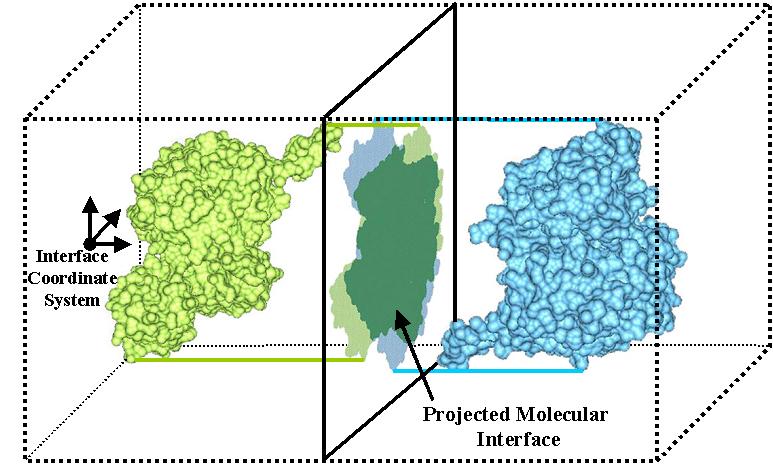

 Omen of Great Chaos - The Main God Disappears.
Omen of Great Chaos - The Main God Disappears.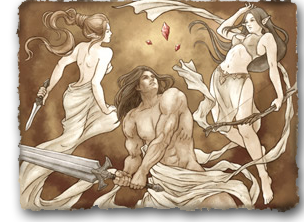 One Privy to the Truth - Turns Sword at the Gods.
One Privy to the Truth - Turns Sword at the Gods. Jealousy and Wrath - Darkness Shrouds the Continent
Jealousy and Wrath - Darkness Shrouds the Continent





